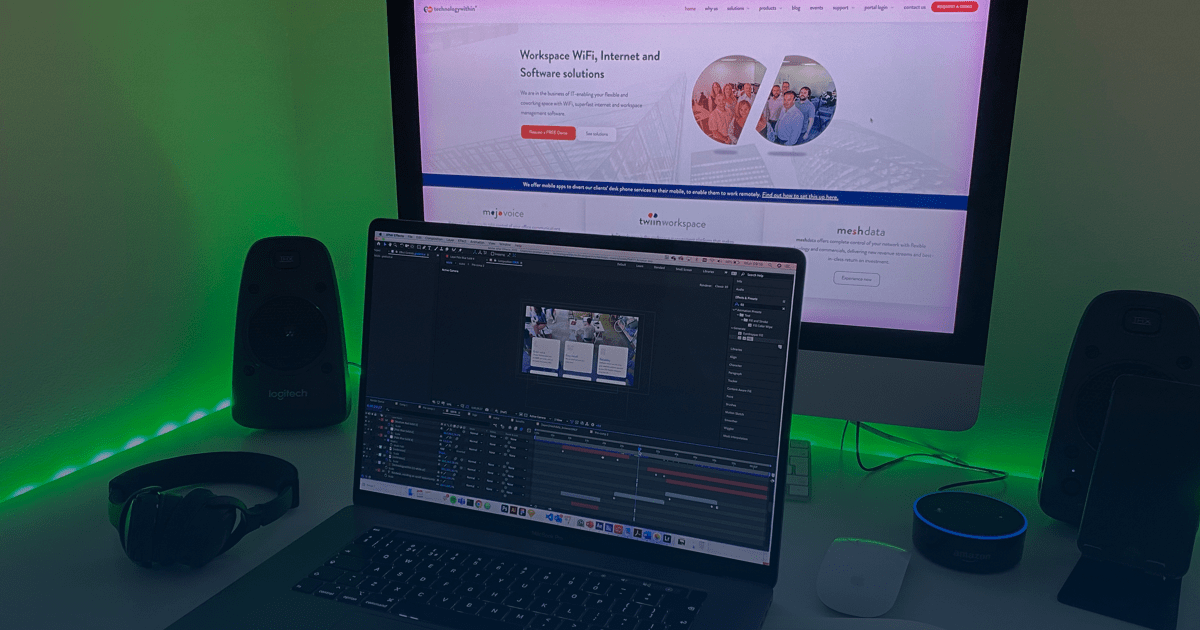
The current situation with the COVID-19 epidemic has meant that a lot of people have had to rapidly adapt to remote working. For those that are new to the idea of working from home it can sound appealing – no commute, more time to concentrate and no air conditioning battles with colleagues.
However there is an art to remote working. You need to make sure that you are disciplined both in the way you work and with the way you use your time. It can take a little getting used to if your working day is usually office based. To help, we’ve put together a few dos and don’ts of remote working based on our own experience. We hope these give some useful pointers and raise a smile too.
Do – Have a dedicated home office or workspace
Obvious but it really does make a difference. If you’re able to shut yourself away in a dedicated workspace then that’s the ideal. However, this isn’t always possible and now with the schools being closed there’s also the challenge of homeschooling alongside trying to complete a working day. If you are unable to have a separate space then make sure the area you have is as quiet as it can be and that others in your household know that this is your workspace. This might help to reduce instances like the BBC reporter whose daughter chose the wrong time to pay him a visit.
Don’t – wear your pyjamas
It’s really tempting when you wake up in the morning, knowing you don’t have your normal commute, to simply fire up the laptop and work in bed. However, don’t underestimate the psychological benefits of getting up, showered and properly dressed. It really helps and makes you feel better set up for the working day. If you sleep in your birthday suit, then our advice would be to ensure that you are suitably clothed for your 9am video call with the accounts team.
Do – follow a normal working day routine
Try to make sure you follow a working pattern similar to the one you would if you were in your normal workspace. If you have a regular call/action/routine that you do at a particular time of the day, then make sure you continue it. Doing familiar things at familiar times will help you to adjust to your new working situation.
Don’t – sit near the fridge
This comes from experience. If you’re within close proximity to the fridge it can be incredibly tempting to just poke your head in to see what delights it has on offer. Our advice would be, if you are able to, socially distance yourself from your fridge during working hours. Your waistline will thank you for it.
Do – find some time away from the screen
Another fairly obvious one but important none the less. Remember to get up, stretch your legs and take a break away from the screen. Keep hydrated too. The kickstarter morning coffee is fine but accompany it with plenty of water during the day.
Don’t – forget to keep in regular contact with colleagues
One of the advantages of being in the workplace is that you’re easily able to connect with your colleagues. It’s a little trickier when everyone is remote working. Luckily technology has come to the rescue and there are numerous methods (Zoom, Microsoft Teams, Skype etc.) for seeing and hearing your colleagues.
One of the things we’ve done at technologywithin is to have regular group video calls. Being able to see and chat to your colleagues not only helps with communication but also brings everyone together. We’ve found it’s also a great opportunity for everyone to show off their pets!
Do – check your internet connection
Now that a large amount of people are working from home many internet providers have reported large increases in usage. Netflix has also cut the quality of its streaming services to help with the additional strain on the home broadband network. It’s important to make sure that during your working day your internet speeds are the best they can be. A recent article from the BBC highlighted a few tips to help with this, including avoiding using your microwave! Other recommendations include:
- Position your internet router as far as possible from other devices that may interfere with the signal, such as on a table or shelf rather than the floor
- Keep your router switched on
- If you’re carrying out video calls or meetings, turning the video off and using audio will require much less of your internet connection
- Try starting those calls at less common times, rather than on the hour or half hour
- For the best broadband speeds, use an ethernet cable to connect your computer directly to your router rather than using wi-fi
- Where possible, try not to use a telephone extension lead, as these can cause interference which could lower your speed.
Hopefully you’ve found these tips useful or at the very least you’ve learnt about socially distancing yourself from your fridge and what your work colleague’s pets look like.
Stay in touch
However you’re working in these circumstances, please make sure that you follow the government advice on staying safe. The team at technologywithin are here if you have any tech queries or questions.
Recent articles

Debunking ESG Myths

How to get started with ESG as a coworking operator
