
If we were to rate the reasons that companies move into flexible space then the top three would probably look something like:
Joint 1st – Location and cost
2nd – Internet connectivity
3rd – Wireless access
Wireless access has rapidly become a business essential. Think about it, the office tools we all use on a daily basis to work (laptops, smartphone, tablets) all use wireless. Now consider these tools in a flexible workspace environment, where each person working in the space will typically have 2-3 devices that would require Wi-Fi and more often than not they will use more than one of them at a time.
With all of these devices connected and being used, your workspace Wi-Fi can begin to struggle. Every user’s expectation is that their devices will connect easily and connectivity will be fast. However in reality, with so many devices connected the wireless can struggle to keep up. This then could mean grumpy clients who in turn vent their frustration to the workspace staff that ‘your internet is rubbish’.
The problem is that we don’t always invest in the right wireless technology to deliver the Wi-Fi experience to the user. A lot of centres will look at Wi-Fi equipment and think that investing in ‘cost effective’ wireless access points will be fine…but it’s not…
Basic wireless routers can only handle a small number of concurrent devices connected at any one time and they will also reduce every connection down to the lowest connected device speed (for example, if somebody is on an old iPad connected at half a megabyte (MB) then all the other connections will all be connected at the same speed therefore affecting every other user connected to that wireless router. Also the cheaper routers have a maximum connection speed of 300MB which seems fast enough, but we have to remember that 300MB is across all devices connected and so if you have 50 devices connected (roughly 25 people with 2 devices) then that’s only 6MB per device.
The important thing to think about when considering your wireless infrastructure is to ensure that you have enough wireless access points allowing for the structure of the building and so at very least a desktop survey (give a copy of floor plans and a software program will work out the number of wireless access points and where these are to be located). Secondly, we need to invest in ‘Enterprise’ grade access points which can handle many more simultaneous devices connected at far higher speeds.
Consider the above as a minimum when thinking about wirelessly enabling your centres and if you are currently having problems then this is something to consider.
If all this sounds a bit confusing and you’re unsure what the best way forward is then we’d be delighted to talk you through the best wireless internet options for your workspace. Just give us a call or drop us an email for a chat.
Recent articles

The Changing Face of Germany’s Flex Office Market: Demand, Deals, and… Robot Chefs?
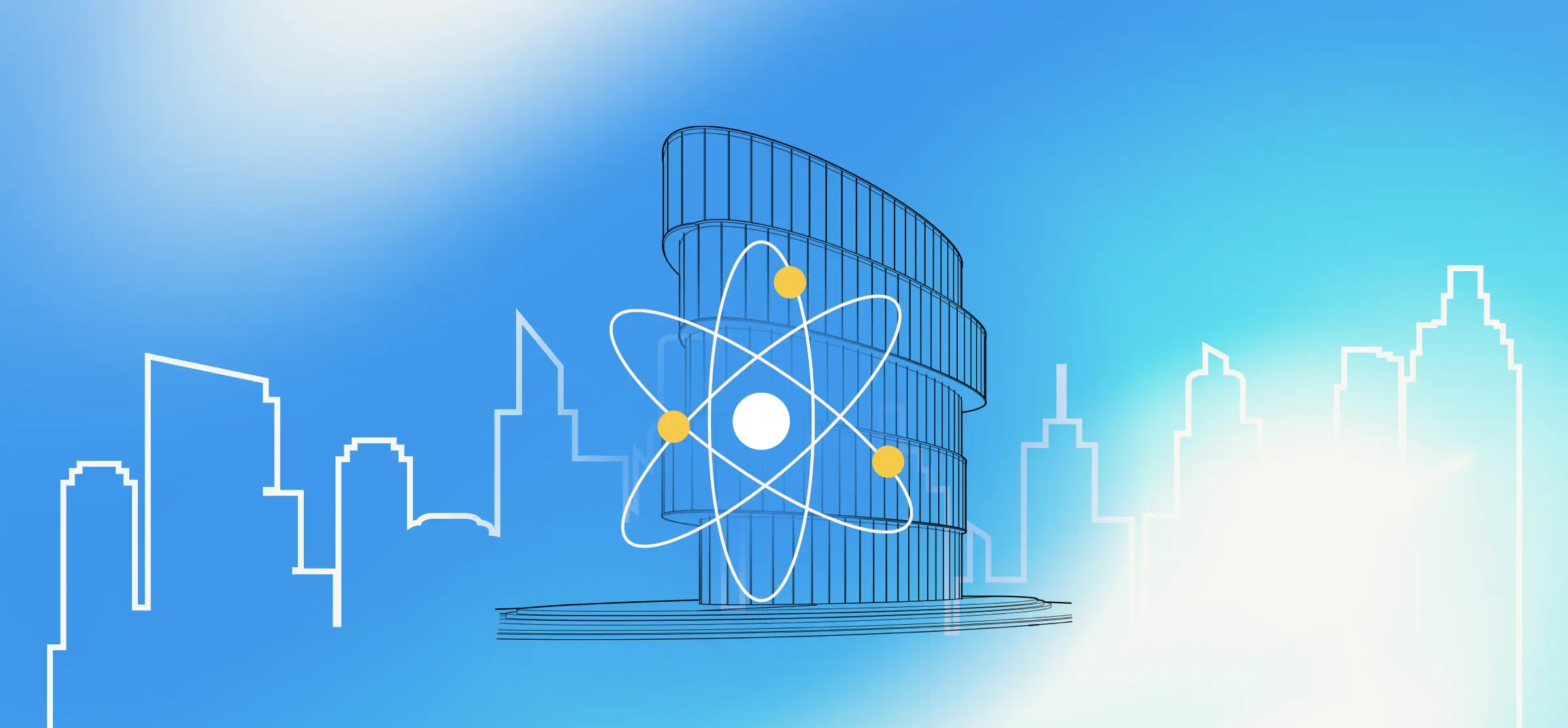
Experimenting with Flex: The Rise of Coworking Labs
